Advertisement
Advertisement
Zombie Idle Defense 3D offers an engaging idle gaming experience where players defend against waves of zombies by tapping and strategically managing defenses. The simple yet addictive gameplay, combined with the idle progression system, makes it an interesting choice for those who enjoy zombie-themed games and idle gaming mechanics. Give it a try and see how well you can survive the zombie onslaught!
Instructions
How to Play:
Tap to Shoot:
- The primary gameplay involves tapping on a designated machine or area to fire bullets and eliminate zombies in the front.
Defense Setup:
- Strategically position and set up your defense mechanisms to efficiently repel waves of zombies.
Resource Management:
- Manage in-game resources, including currency and upgrades, to enhance your defense capabilities.
Upgrade System:
- Progress through the game by upgrading your weapons and machinery, increasing their firepower and overall efficiency.
Idle Progression:
- The game continues to advance, accumulating resources and defeating zombies, even when you're not actively tapping or playing.
Wave Progression:
- Face increasingly challenging waves of zombies, with each wave possibly introducing new types of undead threats.
Controls Guide:
- Tap Control:
- The primary control involves tapping on the machine or designated area to initiate actions, such as firing bullets.
Getting Started:
Download and Install:
- Obtain the game from your preferred app store and install it on your device.
Launch and Explore:
- Start the game and explore its features. Follow any on-screen instructions or tutorials provided.
Finding Information:
In-Game Tutorial:
- Navigate through the game's menu or settings to find an in-game guide or tutorial that explains the mechanics and features.
Community Discussions:
- Engage with the gaming community through forums or app store reviews to gain insights, tips, and strategies.
App Store/Google Play:
- Visit the game's page on the respective app store for detailed information, user reviews, and updates.
Official Sources:
- Check the official website or social media pages associated with the game for announcements, guides, or community engagement.
Show more »
Advertisement
Advertisement
Advertisement
All free games for you

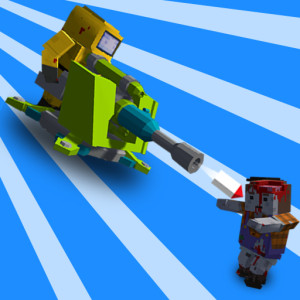




































Discuss: Zombie Idle Defense 3D